Ever felt like your iPhone’s auditioning for a role in a hot yoga class? It’s not just you—many users wonder why their devices seem to run hotter than a summer day in the sun. Whether it’s streaming videos, playing games, or just trying to keep up with your endless scrolling, a warm iPhone can be a common concern.
But don’t panic just yet! Understanding what causes your phone to heat up can save you from unexpected meltdowns—both for your device and your patience. From software glitches to battery issues, there’s a lot that can turn your sleek gadget into a mini furnace. Let’s dive into the quirky reasons behind that toasty sensation and discover how to keep your iPhone cool as a cucumber.
Table of Contents
ToggleUnderstanding iPhone Temperature Regulation
iPhones employ sophisticated systems to manage internal temperatures effectively. These systems help prevent overheating during heavy usage, ensuring device performance remains optimal.
Internal Temperature Management
Internal components like the processor and battery generate heat during usage. This heat can build up, causing the device to feel warm. Effective temperature regulation relies on the iPhone’s ability to dissipate this heat through various methods, including software adjustments and hardware design. For instance, when a user streams videos, the system may lower performance speeds to keep temperatures in check. Additionally, iOS updates improve the efficiency of heat management, allowing the device to regulate itself more effectively.
Normal Operating Temperature Range
The typical operating temperature range for an iPhone falls between 32°F and 95°F (0°C and 35°C). Operating outside this range can lead to performance issues. At temperatures beyond this threshold, the device may display warnings or shut down to protect hardware components. It’s essential for users to monitor environmental conditions and ensure proper ventilation during charging or intensive tasks. Keeping iPhones within this range can prolong battery life and prevent overheating problems.
Common Causes of Overheating
Understanding common causes of iPhone overheating helps users address issues effectively. Several factors contribute to this problem.
Intensive Apps and Processes
Intensive apps and processes tax the iPhone’s resources heavily. Gaming apps, video streaming, and augmented reality applications often require significant processing power. These activities make the device work harder, leading to increased heat generation. Multitasking with multiple apps can also exacerbate the situation. Users should monitor usage patterns and close unnecessary applications to reduce the strain on the device.
Environmental Factors
Environmental factors play a critical role in device temperature regulation. High ambient temperatures can raise the iPhone’s internal temperature beyond acceptable limits. Direct sunlight exposure, particularly while charging, can also lead to overheating. Using the device in hot or poorly ventilated spaces amplifies these issues. Keeping the iPhone in a cooler environment helps maintain optimal performance and longevity.
Hardware Issues
Hardware issues can lead to overheating incidents that users should address promptly. A failing battery might struggle to hold a charge, generating excess heat during use. Malfunctioning components like the processor or charging port may also contribute to temperature spikes. Regular maintenance and hardware checks ensure everything operates correctly. Upgrading to newer models, when necessary, can help prevent hardware-related overheating problems.
Tips to Prevent iPhone Overheating
Preventing iPhone overheating involves proactive measures that users can take to maintain optimal device performance.
Managing App Usage
Limit intensive app usage during high-temperature conditions. Background apps can drain resources and generate heat. Monitoring app activity helps spot those consuming excessive power. Closing unused apps reduces workload on the processor. Avoid running multiple demanding applications simultaneously, as it increases heat production. Users should consider using performance monitoring tools to track resource usage.
Keeping Your iPhone Cool
Avoid leaving the device in direct sunlight or hot environments. Keeping the phone in a shaded, cool area can enhance heat dissipation. Removing cases while charging helps improve airflow to components. Charging the iPhone on a flat, hard surface instead of soft fabrics aids in temperature regulation. When the environment is excessively warm, limiting phone use can prevent overheating. Providing adequate ventilation is crucial, especially when engaging in resource-heavy tasks.
Updating Software
Regularly updating the iPhone’s operating system is vital for optimal performance. Software updates often include enhancements for temperature management and battery efficiency. Enabling automatic updates ensures the device always runs the latest version. Users should check for updates periodically to keep the device functioning smoothly. Bug fixes and performance improvements from updates can reduce the chances of overheating. Staying current with software plays a pivotal role in maintaining device health.
When to Seek Help
Recognizing when to seek help for an overheating iPhone is essential for preventing long-term damage.
Recognizing Serious Overheating Symptoms
Symptoms of serious overheating can manifest visibly and audibly. Users may notice the device becoming excessively hot to the touch, typically exceeding normal operating temperatures. Frequent shutdowns or unexpected restarts can occur when overheating becomes critical. Screen performance may degrade, resulting in lagging or unresponsive applications. Additionally, unusual battery behavior, such as rapid drain or swelling, signals potential issues. Lightning or charging port warnings can also indicate serious overheating problems. When these symptoms appear, seeking assistance should take priority to prevent further damage.
Contacting Apple Support
Contacting Apple Support provides users access to expert guidance. Initiating contact is simple through the Apple Support app or website, where users can describe the overheating issue in detail. Support representatives can assess the situation, suggesting both troubleshooting steps and potential repairs. Chat options allow for immediate interaction, while phone support provides a direct line for urgent matters. Users should prepare device information, including model and operating system version, to streamline the assistance process. Engaging with authorized service providers ensures professional handling of hardware problems that could contribute to overheating.
Understanding the causes of an iPhone overheating is essential for maintaining its performance and longevity. By recognizing factors like intensive app usage and environmental conditions users can take proactive steps to keep their devices cool. Regular maintenance and updates play a crucial role in preventing overheating issues.
When symptoms of overheating arise it’s important to address them promptly to avoid potential damage. Seeking assistance from Apple Support or authorized service providers ensures that any underlying hardware problems are professionally managed. By staying informed and taking preventive measures users can enjoy their iPhones without the worry of excessive heat.